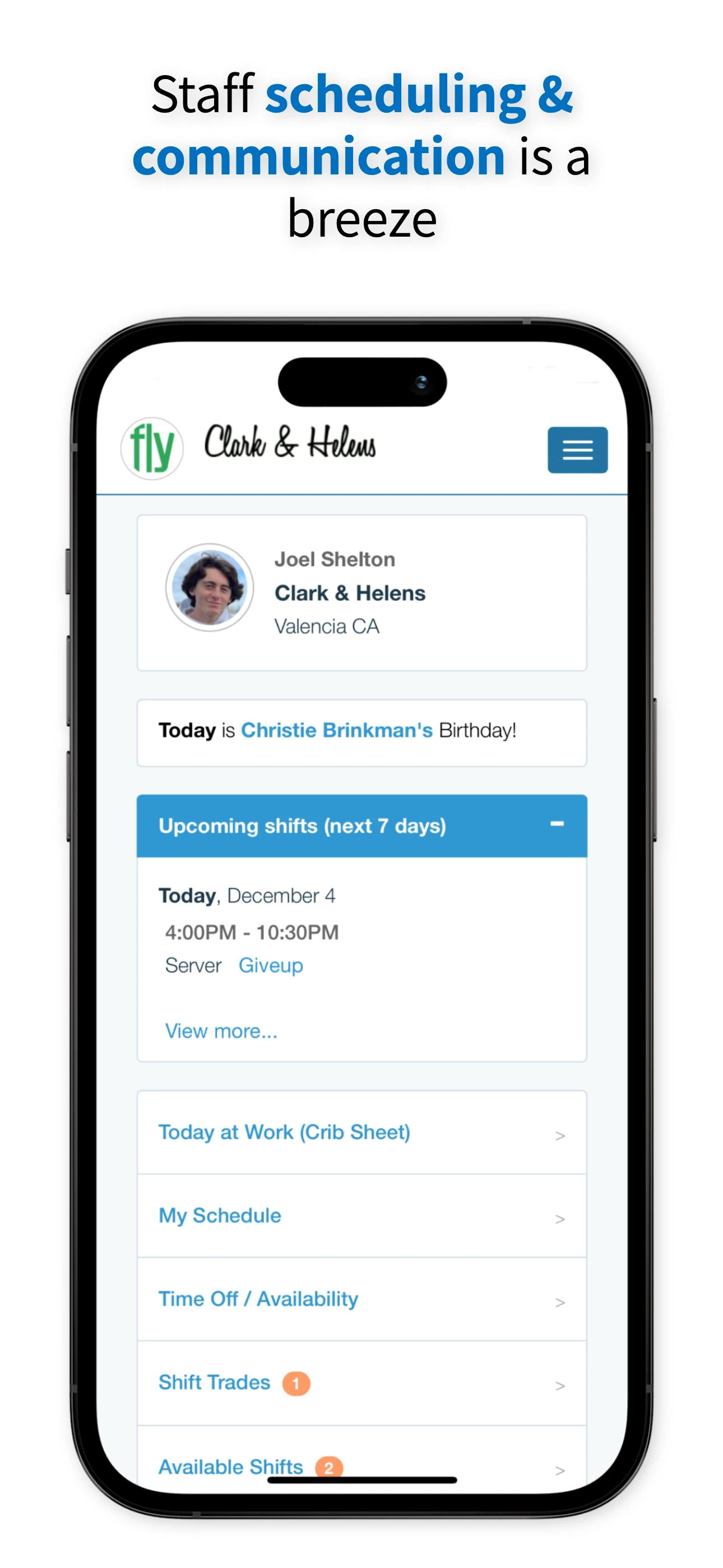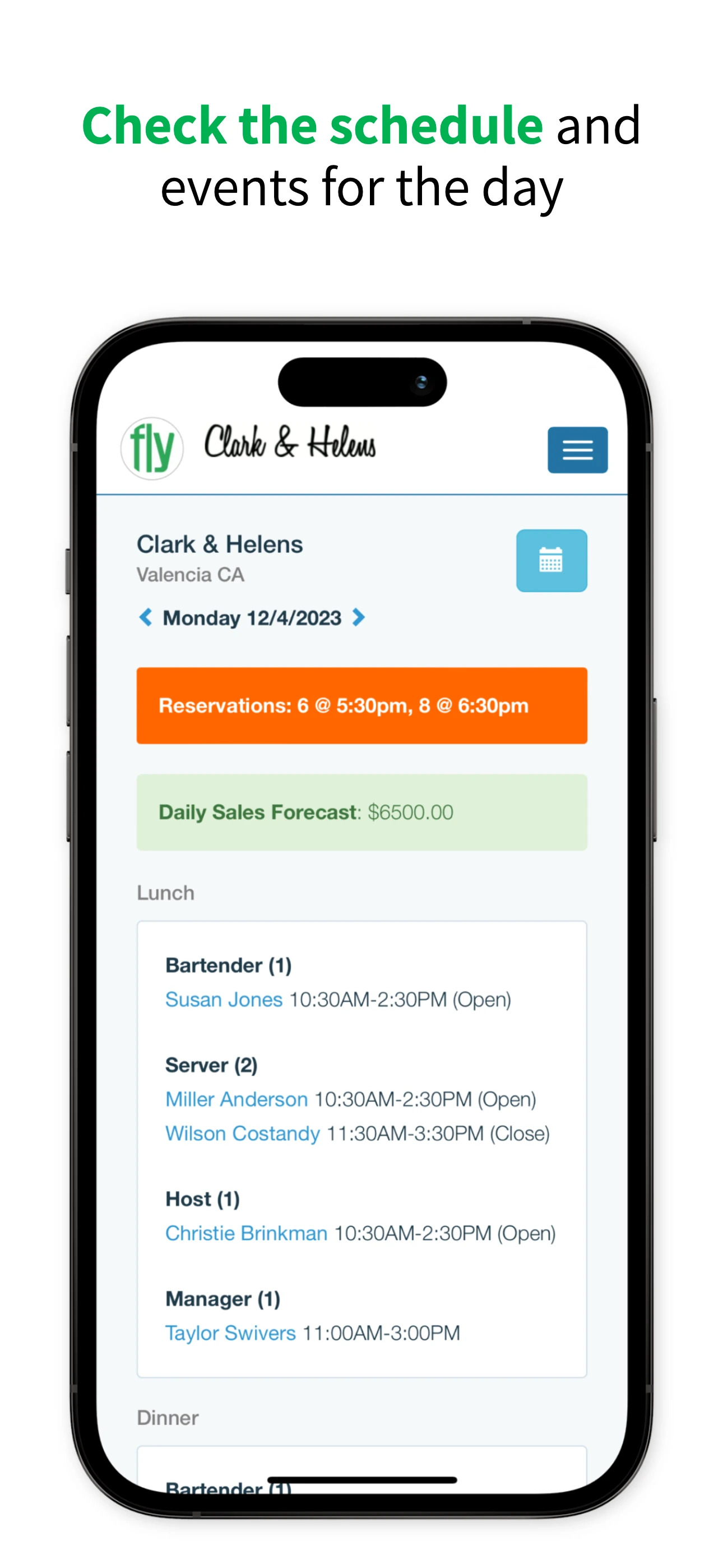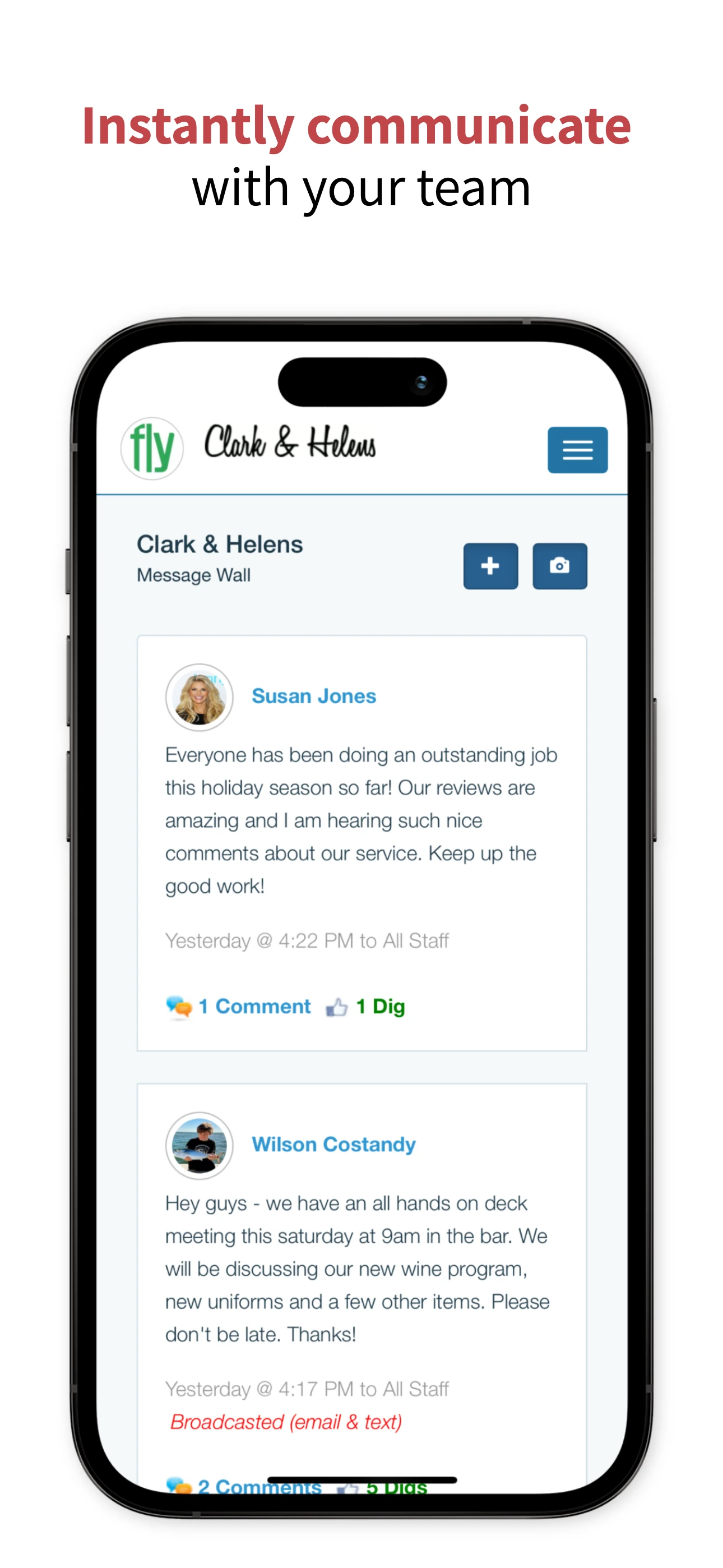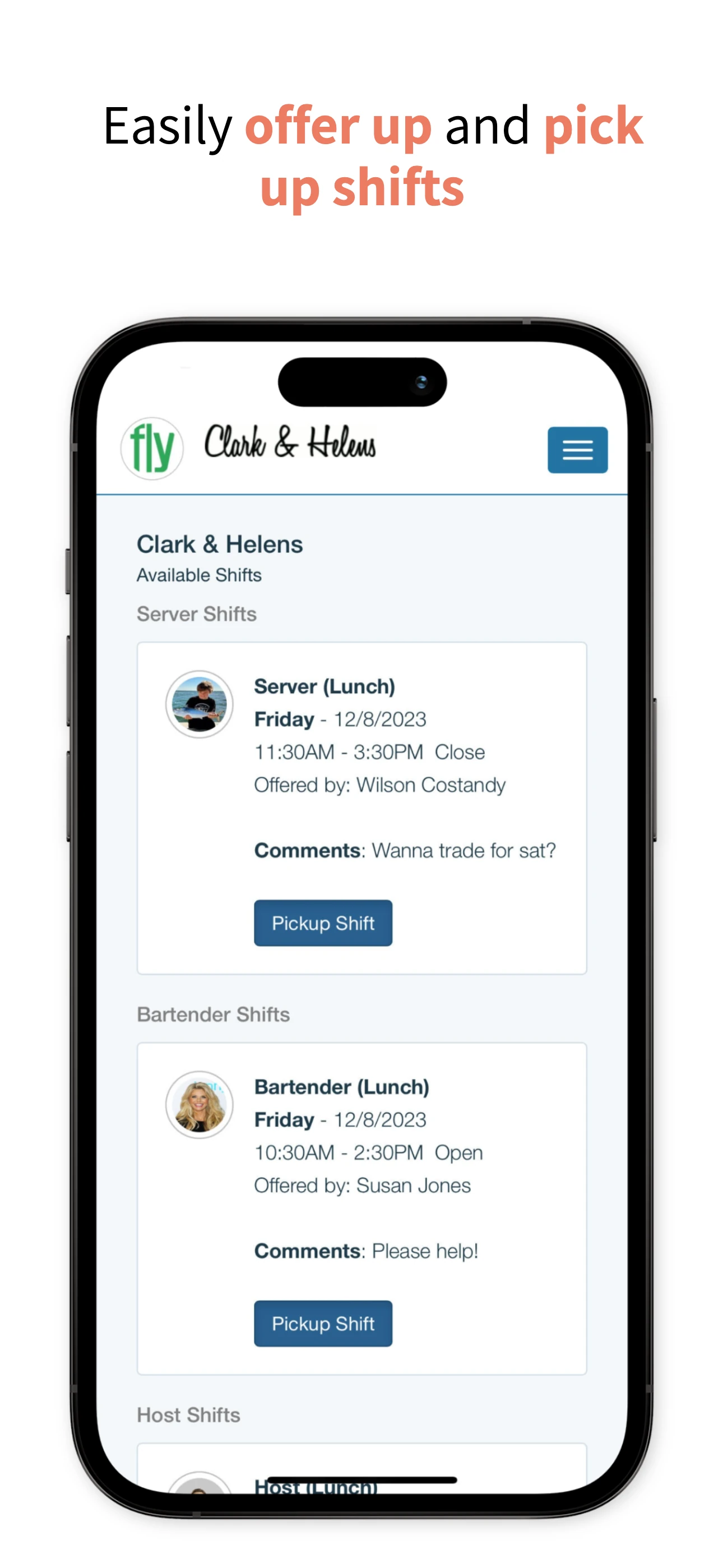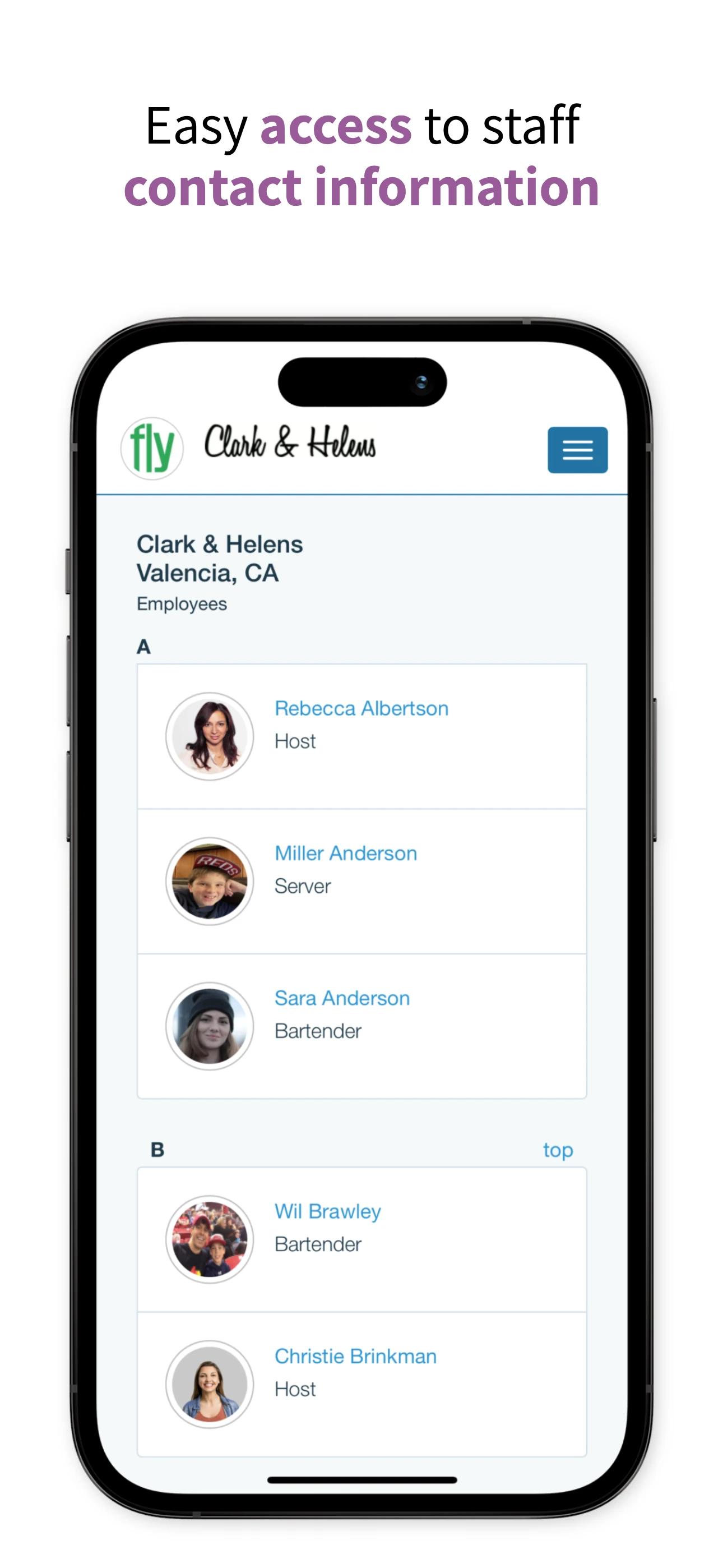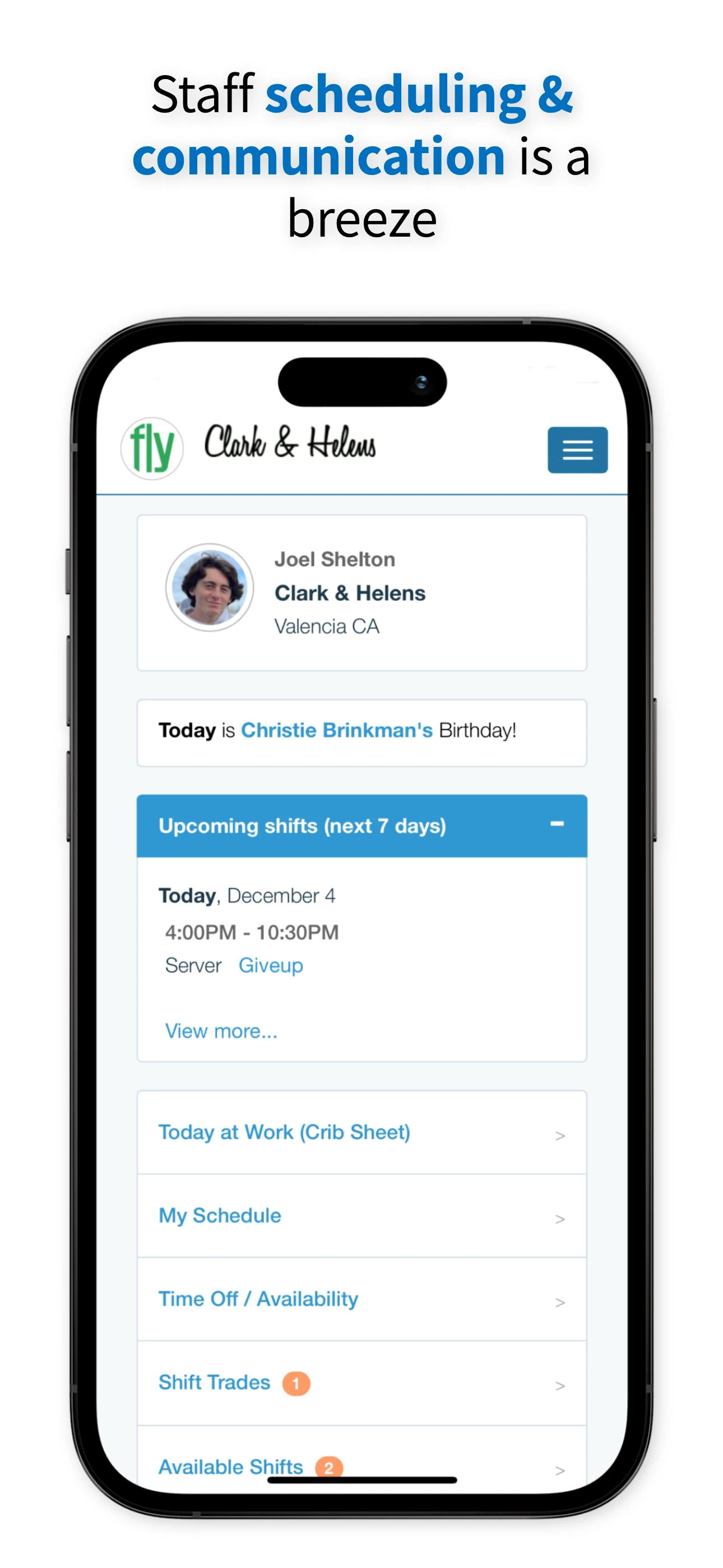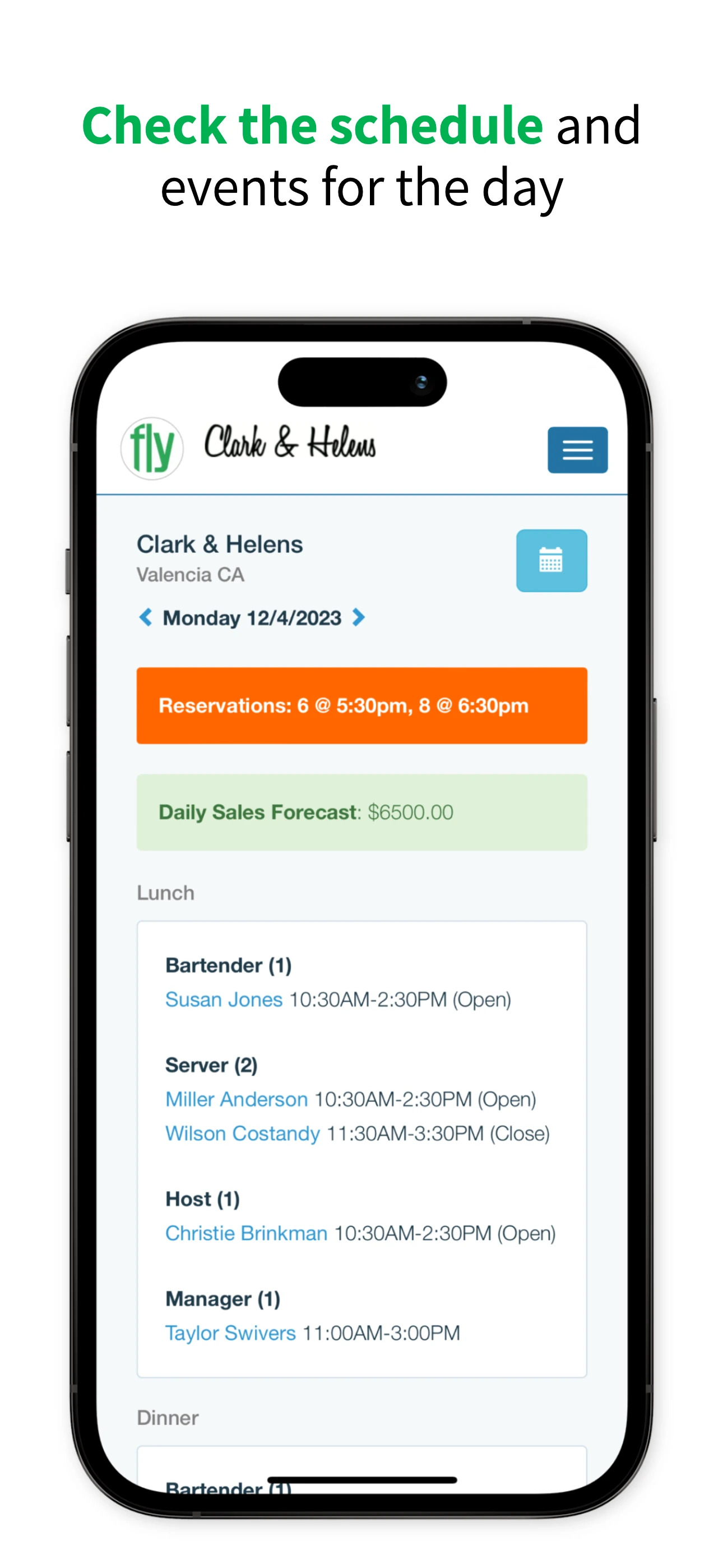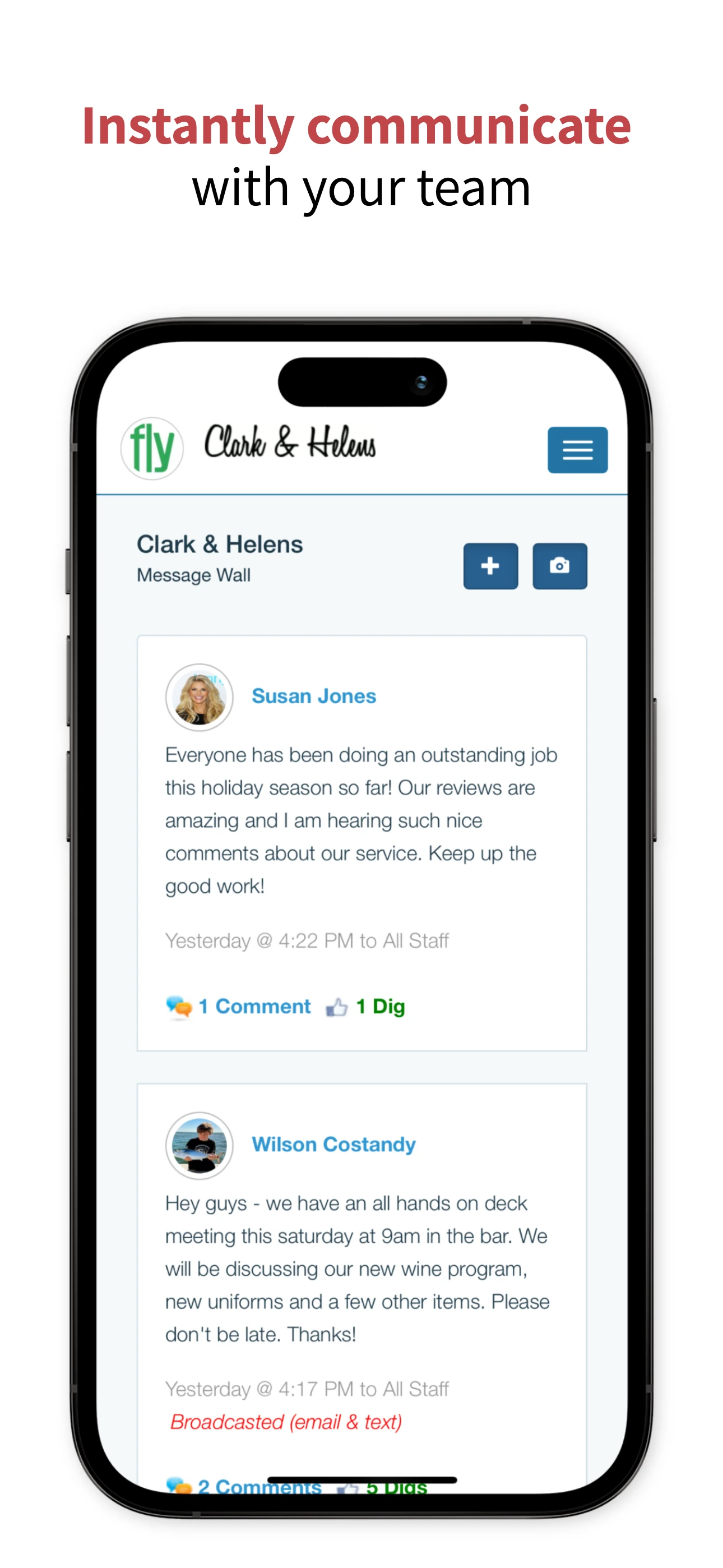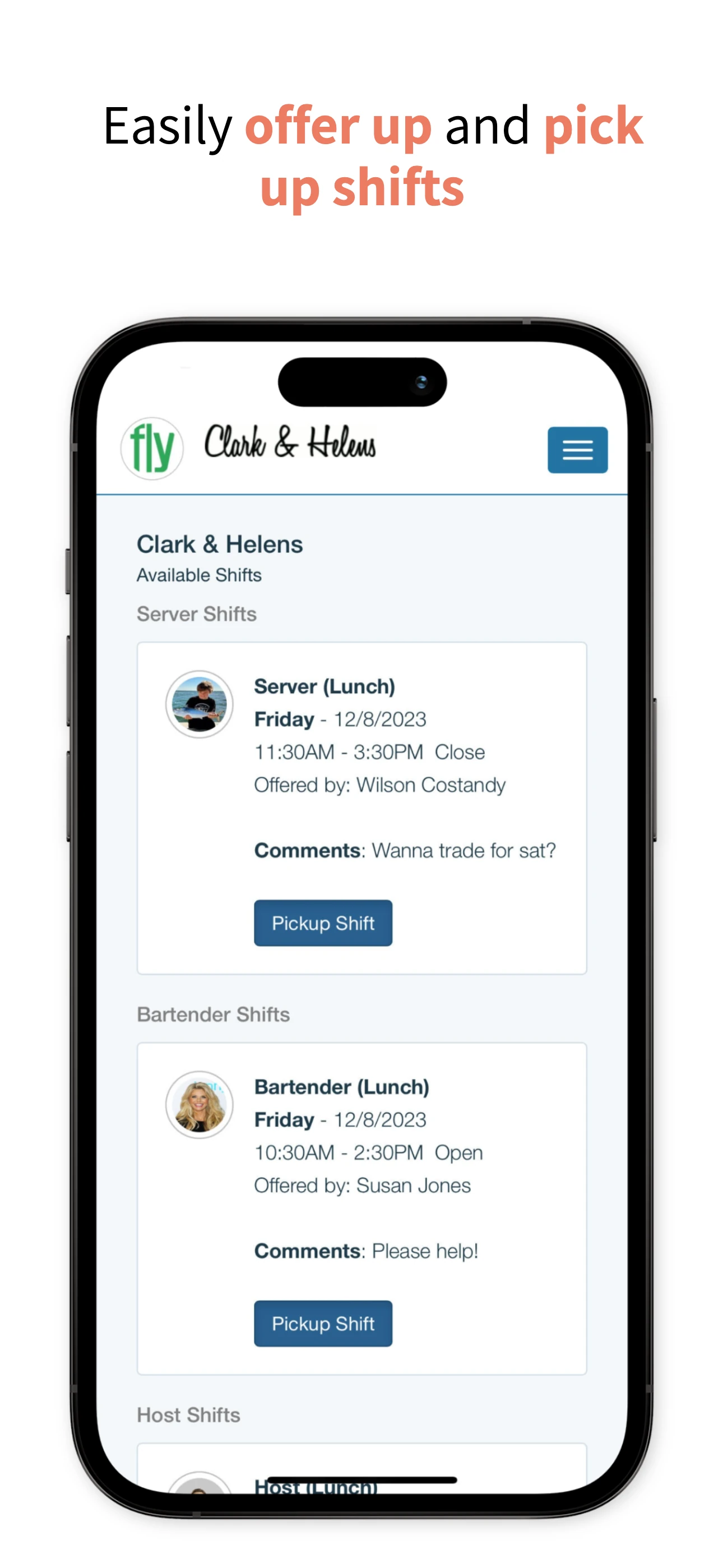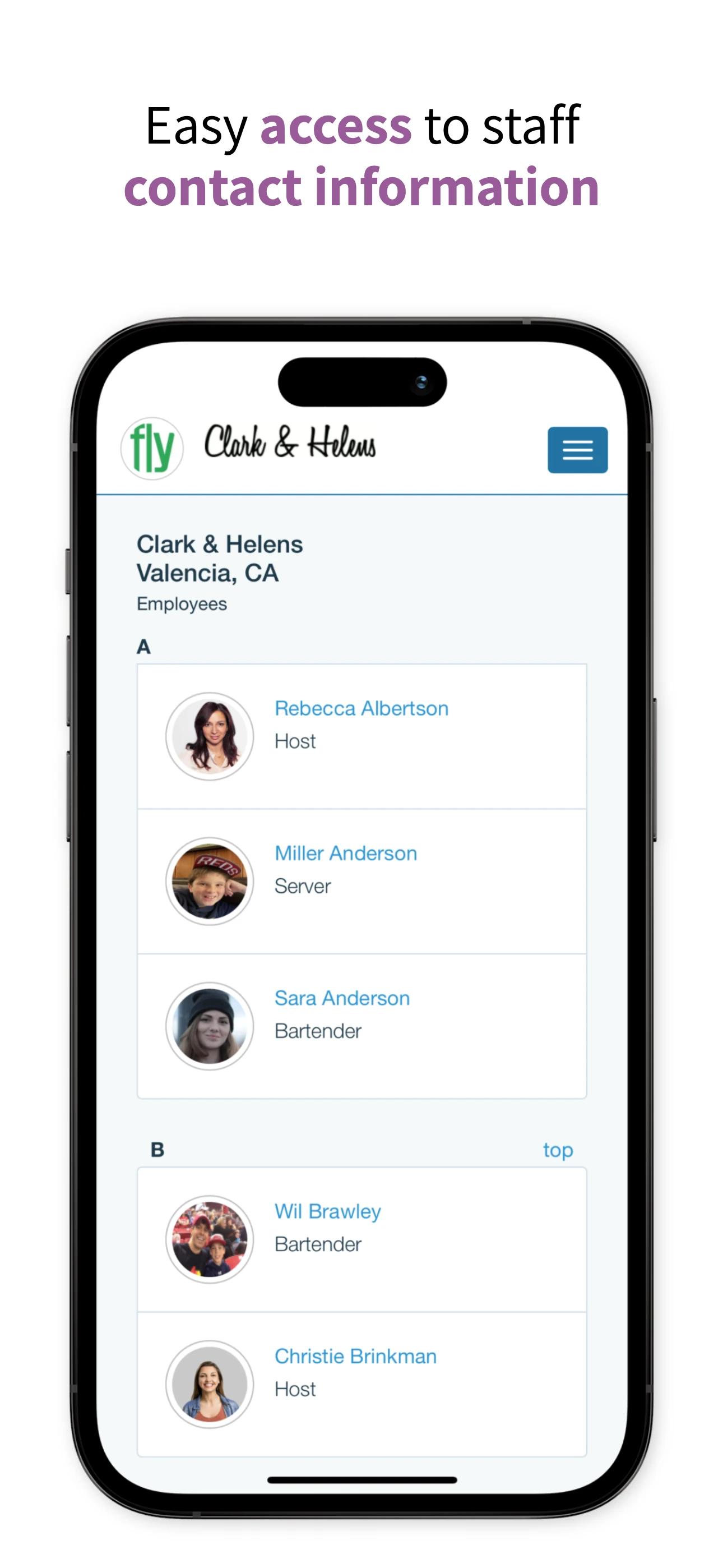Schedulefly is a refreshingly simple way
to schedule and communicate with restaurant staff.
We built it for the restaurant industry and designed it to be fast, easy, engaging and fun! Quickly post schedules online and text/email them to staff, easily manage shift changes, broadcast important messages via text, organize time off requests, keep an eye on labor costs and much more...
Feel free to call Schedulefly Co-owner Wil Brawley on his cell phone any time to learn more: 704-906-2031.
Easy Staff Scheduling
With Schedulefly, you create and post staff schedules online. Schedules are automatically sent to the team via their preference of text/email. Staff view the entire schedule at any time by logging into Schedulefly.
Powerful Communication Tools & Unlimited Text Messages
Schedulefly's communication tools provide your team with a private, secure platform to communicate and broadcast messages/announcements via text message and email.
Daily Crib Sheet & Reminders
The Crib Sheet is a handy early morning email with a list of everyone scheduled that day - contact info included. It also includes manager notes (reservations, reminders) and staff birthdays that day.
Important date reminders, on staff members, can also be scheduled for delivery to your inbox that morning.
Easy Shift Trades
Allow your staff give up/pick up available shifts online. Approved changes are updated automatically and alerts are sent to those involved. No more interuptions, phone calls and messy changes to a handwritten schedule. Easily review schedule changes and who approved/declined them.
Time-Off Requests
Staff indicate their availability and requests for time-off inside Schedulefly. Scheduling managers are armed with this information when creating the schedule.
Text Message Alerts
Text messages and emails are sent to scheduled employees when their schedule is posted or changed. Does your schedule change often after it is posted? No problem - alerts are automatically sent to everyone involved in the change. Need to text an important message via text to everyone on the team with one click? It's easy and there's no cap on how many you can send.
Multi-Unit Dashboard
This dashboard gives multi-unit operators a birds-eye view of every location in the group. Send a message to all locations with a single click. Dive into any location and toggle back and forth as needed - with one login.
Employee Database
Anytime, anywhere access to critical employee notes and information categorized by position. Cell phones, emails, emergency contacts, etc. all in one place. An employee directory with contact information is available for all staff to view.
Fly Notes (Manager Logbook)
Managers use Fly Notes to post and share notes, reservations, events, action items etc. with the management team.
Document & Files
Upload and share manuals, handbooks, menus etc. with staff. Track who is downloading/reading these important documents too.
Powerful Reporting
Closely track expected labor costs by schedule. Input daily/weekly sales forecasts to keep an eye on labor costs as a % of sales. Other helpful reports include site activity, time-off requests, staff logins, wage reports and more.
Job Postings
Create job postings for open positions and share with staff and wherever else it makes sense. When someone applies, managers are alerted via email and all applicant information (including resume) is stored inside Schedulefly for review.
Google Calendar Integration
Easily sync your Google Calendar with Schedulefly to remind you of any upcoming shifts.
Legendary Customer Support
We are a team of 5 and our customer support is the best in the industry, there's no debate on that. Email us, call us, text us and you'll quickly find out why.
iOS and Android Apps
Available on the Apple App Store and Google Play Store, our mobile apps keep staff one touch away from schedules, messages and more...